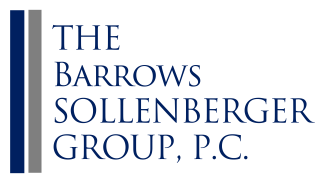QuickBooks Update – COVID-19 Related Sick Leave
Payroll compliance update: Revised tax tables
Intuit has released Payroll Update 22009, with revised tax tables. Several updates are included for Standard and Enhanced Payroll customers. This email also provides information on:
2020 State Tax Changes
COVID-19 Sick Leave and Credit Information
Confirm Update
To confirm that you have received the update, open QuickBooks and choose Employees > Get Payroll Updates. If you don’t see a message that says, “You are using tax table version: 22009,” click Update. Once the update is completed close QuickBooks and then reopen to complete the update. Get complete instructions.
Turn on Automatic Updates
To turn on the automatic updates feature in QuickBooks so that you automatically receive payroll updates when they are released, choose Help > Update QuickBooks. On the Options tab, select Yes for Automatic Update and check the Mark All box to ensure that you receive all updates.
Disk delivery customers: The next disk delivery is scheduled for June. If you have an Internet connection, we strongly recommend that you download this update now. Follow these instructions.
Get the Payroll Update
The Payroll Update ensures that you will be in compliance with legislation that affects your payroll. For details on the contents of this update, go to Employees > Get Payroll Updates > Payroll Update Info.
2020 State Tax Changes
For details on significant State Tax Changes for 2020 please visit: 2020 State Tax Pages.
Families First Coronavirus Response Act Bill
For details related to the setting up paid sick leave and tax credits related to the Families First Coronavirus Response Act Bill, please review this detailed article.
Discontinuation of QuickBooks Desktop 2017 Services and Support
–A Barrows Sollenberger Group staff member will be in touch about updating your QuickBooks in May.–
Live technical support and business services, including QuickBooks Desktop Payroll, will be discontinued for QuickBooks Desktop 2017 on May 31, 2020.
If you are using QuickBooks Desktop 2017 and would like to continue to use your QuickBooks payroll service, you need to upgrade to a newer version of QuickBooks. Get more information about our discontinuation policy.